Withdrawing Money Through Payoneer MasterCard in Pakistan
Payoneer MasterCard In Pakistan
Withdrawing Money Through Payoneer MasterCard in Pakistan
Payoneer MasterCard In Pakistan
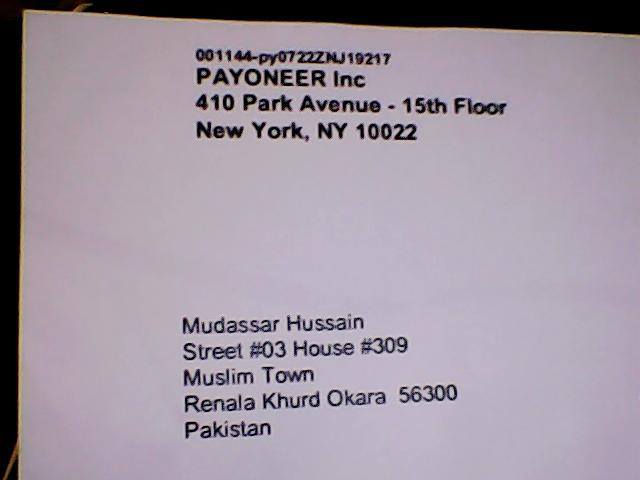 A month back, I applied for a prepaid MasterCard at Payoneer. The card was approved and on Aug 10, 2013, I received the MasterCard via standard mail at my residence (Renala Khurd Okara, Pakistan). I’m happy that now I can easily withdraw PayPal money and money from several other services including MoneyBookers, ClickBank and Facebook etc.
A month back, I applied for a prepaid MasterCard at Payoneer. The card was approved and on Aug 10, 2013, I received the MasterCard via standard mail at my residence (Renala Khurd Okara, Pakistan). I’m happy that now I can easily withdraw PayPal money and money from several other services including MoneyBookers, ClickBank and Facebook etc.Now every one can easily get Payoneer Prepaid MasterCard free in Pakistan, the best company and payment processor is Payoneer offers MasterCard without an International bank account good news for us now we can sale of buy any thing in the world because in our eCommerce industries we have very limited online payment option to send or receive the online money.
Payoneer is an Internet-based financial services business that allows users to transfer money and receive payments through re-loadable prepaid MasterCard debit cards. The company is a registered online payment merchant company focuses on specific payment solutions with partnership Choice Bank Limited USA
Have You Applied for Payoneer MasterCard?
Note: when you fill the sign up form just type your correct details like real name, home address because you will get your card at home by Pakistan post in 20 to 30 days after ordering.
The main benefit of this account is you can easily verify your PayPal account and also you can withdrew as well with Skrill MoneyBookers, yahoo, Google and many more option, so this is life time opportunity for us.
The bank accepts: you can only withdraw money from selected ATMs in Pakistan with the all Muslim Commercial Bank (MCB), Standard Chartered Bank (SCB) and Citibank ATMs accept the Payoneer Card in Pakistan. ATM machines that belong to RBS also accept.
Good News for new customer, they will earn 25 dollar automatically when you load 100 dollar in there account so hurry just avail this opportunity and get $25 free.
Update: After submitting application you need to submit a scan copy of your NIC to verify address.
If you have also applied for a Payoneer MasterCard, then it will reach you via standard mail at your provided address. Once the card reaches you, follow below instructions before you will be able to withdraw your money at select ATMs in Pakistan.
1. Activate Your Card
Once the card reaches you, simply login to your Payoneer account and follow the link highlighted in your account dashboard to activate your card. On activation screen, enter the 16 digit card number and then choose PIN number. Once you will provide the card number and PIN number, your card will be activated.
2. Add Funds to Your Card
You can then add funds to your Payoneer MasterCard. You can transfer the funds from other cards or can add from PayPal, MoneyBookers, ClickBank or any other supported source of your convenience to US Payment Service’s provided virtual account.
3. Withdraw Money or Use it Online at Stores
ATMs at selected banks in Pakistan accept Payoneer’s MasterCard. The banks include MCB, Citi Bank, Faysal Bank and Standard Chartered Bank. Before inserting your card in ATM, ensure that funds are loaded to it, otherwise the ATM may eat the card.
For each transaction, you will be charged between 200-400PKR. When I withdrew PKR1000 today, I was charged PKR200. To prevent extra charges, never check your balance via the ATM and always withdraw maximum amounts. Additionally, withdraw money in multiples of thousands, i.e. withdraw 1000, 2000, 3000 or so on. Don’t withdraw 1500, 2500 etc. to prevent declines.
You can use your debit card for online purchases also. The card is accepted at millions of stores across the world. You can purchase online services also. If you are thinking to purchase Hostgator or BlueHost hosting in Pakistan, then the card will get you the hosting. But keep this in mind that the card is prepaid and less secure than a Credit card, so don’t use it for subscribing trial services or at unauthentic stores.
If you haven’t applied for a Payoneer Card yet, signup now through this special link. It will get you Payoneer’s Prepaid Card and will also earn you a bonus of $25 when you will receive an amount of $100. Got any other questions? Ask in comments. We will answer you.

Post a Comment